How to know the age of your computer
Senin, 29 Oktober 2012
0
komentar
- Press CTRL+D, Run dialog box will appears.
- Type cmd and then press ENTER. Command Prompt window will appears.
- On Command Prompt, type DEBUG and then press ENTER.
- Type df000:fff5 and then press ENTER. Now. the date, month and year of computer manufactured appears on the right side of the command prompt window. If you asked "how to know the age of your computer?" Now it's can be answered.
I hope this tips can be useful for you...See you on the next articles.
TERIMA KASIH ATAS KUNJUNGAN SAUDARA
Judul: How to know the age of your computer
Ditulis oleh Unknown
Rating Blog 5 dari 5
Semoga artikel ini bermanfaat bagi saudara. Jika ingin mengutip, baik itu sebagian atau keseluruhan dari isi artikel ini harap menyertakan link dofollow ke http://samsung-galaxy-nexus7.blogspot.com/2012/10/how-to-know-age-of-your-computer.html. Terima kasih sudah singgah membaca artikel ini.Ditulis oleh Unknown
Rating Blog 5 dari 5
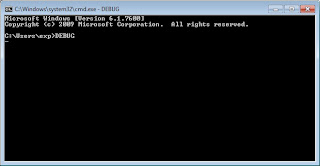








0 komentar:
Posting Komentar