Activate / Deactivate Themes of your Windows Operating System
Senin, 29 Oktober 2012
0
komentar
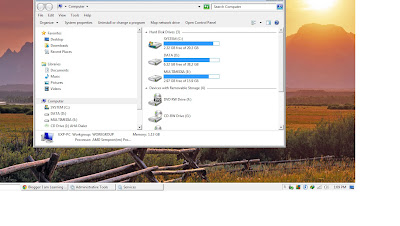 |
| click image to enlarge |
My friend asked to me. Why the themes of my computer is disable and turn back to classic theme? I think the problem was on the Windows service. If you have the same case with my friend, try to go to Control Panel > Administrative Tools > and double click on Services. On the Services window, find Themes and double click it.
 |
| click image to enlarge |
Click Start to activate the Windows Themes. Change startup type to Automatic (it let the themes service run automatically when windows startup. The themes problem will be solved using this way. If you want to deactivate the themes, Click Stop.
I hope this article will help you.. :-)
TERIMA KASIH ATAS KUNJUNGAN SAUDARA
Judul: Activate / Deactivate Themes of your Windows Operating System
Ditulis oleh Unknown
Rating Blog 5 dari 5
Semoga artikel ini bermanfaat bagi saudara. Jika ingin mengutip, baik itu sebagian atau keseluruhan dari isi artikel ini harap menyertakan link dofollow ke http://samsung-galaxy-nexus7.blogspot.com/2012/10/activate-deactivate-themes-of-your.html. Terima kasih sudah singgah membaca artikel ini.Ditulis oleh Unknown
Rating Blog 5 dari 5







0 komentar:
Posting Komentar