How to Exclude Files from Realtime Antivirus Scanning
Selasa, 23 Oktober 2012
0
komentar
How to exclude files from realtime antivirus scanning?. Below are tips to exclude the files into excluded items on antivirus software (for example I use AVG Internet Security 2011).
- First, open AVG Internet Security and access menu Tools > Advanced Settings...
- Advanced AVG Settings dialog box will appears. Choose Excluded Items and then add files that you want to exclude by click Add File and then clik OK or Apply. So the files added into Excluded Item will not be scanned and deleted, even the files harmful for your PC.
I hope this tips can be useful for the reader. You can like my Facebook Fans Page, and you will receive next updated article from this blog. Thanks.
TERIMA KASIH ATAS KUNJUNGAN SAUDARA
Judul: How to Exclude Files from Realtime Antivirus Scanning
Ditulis oleh Unknown
Rating Blog 5 dari 5
Semoga artikel ini bermanfaat bagi saudara. Jika ingin mengutip, baik itu sebagian atau keseluruhan dari isi artikel ini harap menyertakan link dofollow ke https://samsung-galaxy-nexus7.blogspot.com/2012/10/how-to-exclude-files-from-realtime.html. Terima kasih sudah singgah membaca artikel ini.Ditulis oleh Unknown
Rating Blog 5 dari 5
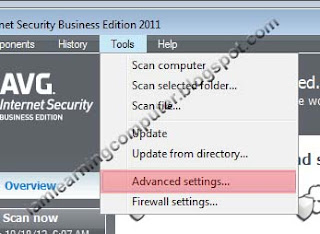
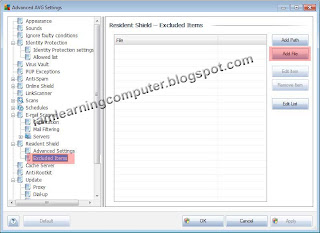






0 komentar:
Posting Komentar